The best Business VPN for your Company
VPN for Corporate Use vs. Private Use
A virtual private network is a form of secure connection which is used by both company and personal computer users all around the globe.
There is a VPN effective at supplying users with increased security attributes making it hard for a third party to monitor their actions while connected to the Internet. In addition, it keeps people from obtaining use of information transmitted over a network connection.
Posted in News by Allan with comments disabled.
How To Make VR Movies
 No, you don’t have to be afraid that your cinematic skills are worth nothing and that the future belongs to Virtual Reality alone…
No, you don’t have to be afraid that your cinematic skills are worth nothing and that the future belongs to Virtual Reality alone…
Film will continue to be the most important media narrative form in the future, naturally on the most diverse playback platforms, but it can still be exciting and interesting to try out the possibilities of VR. The possibilities are inspiring and the limits are so clear that you will quickly find out where the strengths and weaknesses of this new recording and playback technology lie.
Basically, you do the same thing as you do with a panoramic picture with your camera or mobile phone, only with the difference that the individual panoramic shots are not taken one after the other (because we are turning and taking pictures) but are taken simultaneously and of course that it is a video.
So, let’s go, spit into our hands and tackle, what does it take to produce a 360 degree video? First of all there is the recording side, of course, you need a camera, sorry, many cameras. That’s probably the most common thing with film, the recording equipment. Even though Arri tried out a 360 degree setup with Alexas a few years ago,- there are many arguments in favour of using rather small compact cameras so that the setup doesn’t become too bulky and unwieldy.
For example, you can arrange small cameras a la GoPro on an appropriate rig, or choose ready-made solutions that are reasonably affordable. Typical representatives of these systems are Kodak SP360, Ricoh Theta, Bublcam, Giroptic 360cam, Centr or IC Real Tech Allie. It is also possible to sink a lot more money into such equipment, but this should be avoided for the beginning.
Okay, now the good news – as the above described is the old school way of making VR footage. Right now there are is even way easier euqipment, such as VR cams for mobile phones or simple modern VR cams for personal use at affordable prices. Here is a list of products. But those cams are mostly for 180 degree angels. If you want a 360 degree movie, you still need to use different cameras from different view points.
Such VR cameras work well for making VR movies and footage but also for VR live shows on the internet. Of course the field of vr cams is growing and those girls couldn’t afford professional studio equipment for their sexy live shows.
360 degree Footage
If you want to rotate in 360 degrees, you have to be aware that everything will be all around you. So you are not allowed to see a team, equipment, spotlights etc. in the picture, which is why you have been seeing more documentary 360 degree real videos so far. Also, the boom with shockmount and directional microphone, which is so important for the sound, is an absolute no go for VR. So you can only work with clip-on microphones or camera microphones, which have a rather diffuse sound.
The minimum number of cameras required varies and depends on various factors. The less you want to distort the world with wide angle lenses, the more cameras are needed, the minimum with wide angle lenses is about 5-6 cameras. Nokia’s luxury version, the OZO VR has eight cameras, all synchronized with each other. However, the fun also cost 60,000 USD at the sales start. Newer consumer versions such as the Samsung Gear 360 manage with only two cameras, but this results in clearly visible fisheye distortion. However, many users accept them even with their mobile phone photos without complaining…
Often the whole construction is then attached to a monopod so that the camera operator himself does not appear in the picture. You then hold the cameras a little above your own head.
After the pictures are in the box, they have to be assembled by software. One of the most popular programs is „Kolor Autopano Video“ which automatically synchronizes all video tracks and combines them into a 360 degree video with uniform color and exposure corrections and calculates out in the desired resolution up to 4K. A job, which the classic editing programs should soon master.
The amount of data we are talking about here is logically enormous and you need very fast computers to edit high-resolution videos in high quality.
If you want to upload the finished film to appropriate platforms, additional metadata is required.
Posted in News by Allan with comments disabled.
VPN use: Surfing online abroad with security, too
 Those who spend more time abroad do not want to do without the Internet. However, this raises the question of security on the Internet. It has long been known that public WLAN offers can be hacked. If you want to move safely online, you can surf via VPN. But what is this and how does this surfing security work?
Those who spend more time abroad do not want to do without the Internet. However, this raises the question of security on the Internet. It has long been known that public WLAN offers can be hacked. If you want to move safely online, you can surf via VPN. But what is this and how does this surfing security work?
What is a VPN?
The term VPN stands for „Virtual Private Network“. Originally, it was used to provide users with secure access to their private network from anywhere. That’s how it works:
- Encryption – the VPN encrypts the Internet connection from the network card to the VPN server. It is real-time encryption, so there is no way to intercept the data.
Access – it doesn’t matter how the user accesses the Internet. The technology works just as well with LTE as with a modem or WLAN. - Simple – what sounds complicated can be easily implemented today: The VPN provider anonymizes the identity of customers. The provider acts as a kind of barrier and encrypts IP addresses by interposing a server. Serious providers provide very easy installations that are suitable for all known operating systems. The consumer magazine has analysed the best-known VPN providers and compared their special features in a price-performance comparison.
VPN also useful at home?
Ultimately, the use at home also makes sense. Because not only is the connection encrypted, the user also receives a new IP address internally and can therefore not be tracked. If data is sent to the Internet, this is done through the protected tunnel to the VPN server, which in turn forwards all data. Virtually all data sent by users of a VPN provider is given a single IP address. It is therefore not possible to intercept the data of a person X.
VPN use to protect sensitive data
In foreign countries it can be recommended to use VPN. This is not necessarily due to the fact that the Internet is insecure abroad. However, most business travellers or long-term holidaymakers are dependent on public WLAN offers.
Surfing via smartphones is also not necessarily safe. The problem with public services is al ways that nobody knows whether someone is intercepting data. Since the WLAN is freely accessible, anyone can dial in – even fraudsters or hackers. By the way, this problem also exists in Germany. For this reason it is recommended to use VPN:
ways that nobody knows whether someone is intercepting data. Since the WLAN is freely accessible, anyone can dial in – even fraudsters or hackers. By the way, this problem also exists in Germany. For this reason it is recommended to use VPN:
Important private data – whoever conducts online banking or sends and receives data that is confidential. As soon as data is concerned that should not be lying openly on a table in the middle of a café, additional security is required.
Important company data – Companies are increasingly using VPN because their employees access the company network from abroad, sometimes retrieve secret documents or hold meetings.
Depending on where they are, the VPN serves another purpose: the use of ordinary Internet pages. To access Twitter from China, business travellers have to choose a VPN, and the same applies to Facebook. So if you want to continue communicating with your family or friends in the usual way, you have to choose this way.
What other security measures are important?
A VPN offers great security that data is not intercepted during transmission. However, it cannot be the only component of IT and Internet security. That’s why:
- Current status – both operating system and security software must be kept up to date. If the laptop is not switched on for two days, security must first be updated before surfing.
- Encryption – not only in WLAN: If possible, only use encrypted connections, i.e. those marked with an „https“. Browser add-ons, which are usually installed with Internet security in mind, also check the websites.
- Control – In general, users should watch where and how they surf, which e-mails they receive and which attachments they click. It is still common for Trojans to be sent, and unfortunately phishing offers are also common. Official letters from banks, authorities or the police are never sent by e-mail, only a notification that there is a new e-mail in the respective portal is sent by e-mail. By the way, this notification mail usually does not contain a link.
- Check website – you should always check if it is the real site before logging in to a website. It helps to always call the web pages manually and not to go over a link. Phishing pages look so real today that they are difficult to distinguish from the original.
 It’s also a good idea to cover your laptop or tablet’s camera when it’s not in use. There are now quite perfidious Trojans that no longer directly access the data, but take control of the camera or microphone of a device. The user does not notice anything, but depending on the camera settings or the type of program, it is not possible for the hacker to secretly take pictures, he can sometimes easily read passwords.
It’s also a good idea to cover your laptop or tablet’s camera when it’s not in use. There are now quite perfidious Trojans that no longer directly access the data, but take control of the camera or microphone of a device. The user does not notice anything, but depending on the camera settings or the type of program, it is not possible for the hacker to secretly take pictures, he can sometimes easily read passwords.
Conclusion – a VPN is always useful
Of course, the use of a VPN has a minor disadvantage: the Internet speed decreases a little, but this is hardly noticeable with modern connection rates.
The positive aspects of VPN go far beyond this small detail, because the security of one’s own data is always worth more than the fastest connection. In the context of business trips, the use of a VPN is often already common, so that business people are well acquainted with it. But holidaymakers and emigrants should also consider purchasing a VPN. They can use it to surf securely abroad, even if the WLAN used is freely accessible. Who wants to risk that access data and passwords can be effortlessly tapped by online banking?
Posted in News by Allan with comments disabled.
Virtual Reality Extra Training to Help Unsafe Men
The porn studio BaDoinkVR wants to offer courses developed with therapists with synchronized sex toys. VR glasses are not only suitable for virtual roller coaster rides like here in the picture. The porn industry has also discovered them as the latest toy.
VR pornos are shot from the ego perspective of the man
 It is no surprise that men get more unsafe in these days, when even dating platforms use pornstars for their ads. Read more about it at http://jewlicious.com/2004/08/jdate-and-porn-again/. For a long time the field of „Teledildonics“ was an idea of more or less dingy science fiction products: These are technical devices that are controlled via the Internet – with the aim of achieving sexual satisfaction. In the meantime, however, „partial dildos“ actually exist: sex toys that simulate the shape of a penis or vagina – and synchronize vibrations with pornography. If virtual reality pornos are consumed from an ego perspective, masturbation almost feels like real sexual intercourse to users.
It is no surprise that men get more unsafe in these days, when even dating platforms use pornstars for their ads. Read more about it at http://jewlicious.com/2004/08/jdate-and-porn-again/. For a long time the field of „Teledildonics“ was an idea of more or less dingy science fiction products: These are technical devices that are controlled via the Internet – with the aim of achieving sexual satisfaction. In the meantime, however, „partial dildos“ actually exist: sex toys that simulate the shape of a penis or vagina – and synchronize vibrations with pornography. If virtual reality pornos are consumed from an ego perspective, masturbation almost feels like real sexual intercourse to users.
Sex courses for men
- Now BaDoinkVR wants to use the combination of Teledildonics and VR porn to offer sex courses for men.
- The program was developed in collaboration with the therapist Hernando Chaves and is intended to help those who experience „insecurity and stress“ during or before sex.
- „Virtual Reality can help to appear in real situations with more self-confidence,“ says Chaves to the Guardian.
- This helps, for example, when an erectile dysfunction occurs for psychological reasons.
Intimer
 The main actress of the clips is August Ames. She guides users to perform certain breathing exercises or to delay the orgasm. Ames likes to shoot in VR because the movies are „much more intimate,“ she tells the Guardian. Especially in combination with Teledildonics, the video feels like real sex. One of the manufacturers of such devices, for example, is Lovense. Its dildo for women vibrates synchronously with the man’s movements; the reverse variant contracts by means of air pumps and simulates the movements of a vagina. In addition, a second vibration arm ensures that the collision of the bodies in the videos triggers tactile reactions, explains Wired.
The main actress of the clips is August Ames. She guides users to perform certain breathing exercises or to delay the orgasm. Ames likes to shoot in VR because the movies are „much more intimate,“ she tells the Guardian. Especially in combination with Teledildonics, the video feels like real sex. One of the manufacturers of such devices, for example, is Lovense. Its dildo for women vibrates synchronously with the man’s movements; the reverse variant contracts by means of air pumps and simulates the movements of a vagina. In addition, a second vibration arm ensures that the collision of the bodies in the videos triggers tactile reactions, explains Wired.
Complaints about moaning
Practice shows that users disturb the moaning and the hands of the male performer. „Users complain that it’s ’not my moaning‘ and ’not my hands‘ – but that the penis belongs to the porn star doesn’t scratch them,“ says BaDoink boss Todd Glider. Shooting such videos is extremely tedious because the actors would have to lie there like a statue.
Posted in News by Allan with comments disabled.
Virtual Reality: The Best Apps for Beginners
With these beginner-friendly apps, you can get to know the advantages of Virtual Reality without having to take long detours or steep learning curves. In addition to the expensive headsets for powerful computers, there are also more and more affordable VR glasses for casual users.
Although Virtual Reality (VR) is relatively accessible these days, it is still considered by many to be bulky and complicated. This has a lot to do with the fact that not everything works as intuitively in virtual reality as it is often done. As a rule, games are the most affected: Here, even ordinary processes such as locomotion in three-dimensional space can quickly become an abstract finger exercise. Impressive VR experiences can, however, also be made without such hurdles.
According to a poll for students at a campus, the following apps are ideal for the first steps in virtual reality:
Big screen
 An exciting aspect of VR are social experiences in which you can interact with people from all over the world via the online connection in virtual space. Bigscreen is an excellent example of this, as users can gather here in a virtual cinema or living room, chat, watch films with their prefered celebrities or play games together. The developers also mention the possibility of working together in a virtual office. However, the app is preferably used for entertainment purposes. In addition, users often gather in virtual cinemas for fixed events such as special film nights. In addition to the content transmitted via PC, a number of linear channels such as NBC, Bloomberg or Red Bull TV are also available.
An exciting aspect of VR are social experiences in which you can interact with people from all over the world via the online connection in virtual space. Bigscreen is an excellent example of this, as users can gather here in a virtual cinema or living room, chat, watch films with their prefered celebrities or play games together. The developers also mention the possibility of working together in a virtual office. However, the app is preferably used for entertainment purposes. In addition, users often gather in virtual cinemas for fixed events such as special film nights. In addition to the content transmitted via PC, a number of linear channels such as NBC, Bloomberg or Red Bull TV are also available.
Within
With top-class partners such as the New York Times, NBC and Vice, Within founders Chris Milk and Aaron Koblin have succeeded in creating the most comprehensive platform to date for sophisticated curated VR experiences. These include a large selection of short films, documentaries, visual art projects and music videos. The content is divided into different categories and can be easily viewed according to your own preferences. With Barack Obama on the road in the White House, a trip to North Korea or on the surfboard with John Ritter – new experiences are only a nod away.
The VR app from Youtube is the first point of contact for many new users, as Google’s video portal also offers an extremely extensive archive of 360-degree videos including corresponding playlists in this segment. This can be a curse and a blessing at the same time, because unlike a portal like „Within“ nobody carries out a strict quality control and accordingly a lot of unusable content ends up on the platform. On the other hand, some of the most exciting experiences come directly from the community – so a little patience while browsing can definitely pay off here.
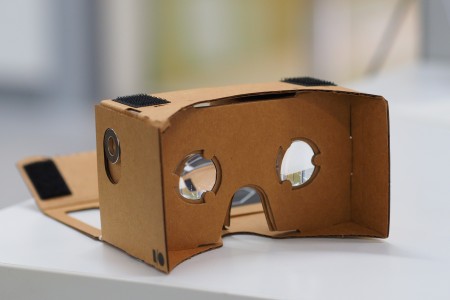 A walk from the Empire State Building to the Eiffel Tower becomes a stone’s throw here, as you can travel to any place in the world in a fraction of a second. With the extensive Street View image material from Google, developer Parkline Interactive has succeeded in creating a simple experience in which you can quickly lose yourself. Impressive: Jumps in time make it possible to follow the transformation of cities and landscapes. In addition, curious users can use Wikipedia integration to read directly what special places are all about. The whole thing is also possible with friends via the multiplayer mode.
A walk from the Empire State Building to the Eiffel Tower becomes a stone’s throw here, as you can travel to any place in the world in a fraction of a second. With the extensive Street View image material from Google, developer Parkline Interactive has succeeded in creating a simple experience in which you can quickly lose yourself. Impressive: Jumps in time make it possible to follow the transformation of cities and landscapes. In addition, curious users can use Wikipedia integration to read directly what special places are all about. The whole thing is also possible with friends via the multiplayer mode.
National Geographic VR
Nature lovers should get their money’s worth with the VR app from National Geographic, as the application offers numerous documentations about exotic animal worlds and foreign landscapes. With exclusive series from its own VR studio and its own virtual reality events, the historical educational organization has included the new medium in its portfolio without fear of contact. The films, which were produced with the usual high quality, profited significantly from the VR technology, as the new perspective allows a completely different feeling for the dimensions of the shots shown.
Posted in News by Allan with comments disabled.
Which VPN service is reliable in 2019?
Test winner: NordVPN Fast & Unlimited
 NordVPN secures the test victory with consistently convincing performances. In addition to the connection speed, the many great functions were particularly convincing. Hardly any delays in the creation of the website, short response times, high security standards and exemplary ease of use have earned the Fast & Unlimited service from NordVPN the test victory („good“, 1.8) among the PC VPNs (price per year: 73.74 euros). The Panamanian-based provider secured first place with consistently convincing performance, and these points were particularly well received in the test:
NordVPN secures the test victory with consistently convincing performances. In addition to the connection speed, the many great functions were particularly convincing. Hardly any delays in the creation of the website, short response times, high security standards and exemplary ease of use have earned the Fast & Unlimited service from NordVPN the test victory („good“, 1.8) among the PC VPNs (price per year: 73.74 euros). The Panamanian-based provider secured first place with consistently convincing performance, and these points were particularly well received in the test:
Powerful connection: With 5,068 servers in 60 countries at the time of the test, there is an ample choice of locations. Users of streaming services are well supplied and do not have to do without Netflix, Spotify and YouTube even on holiday. However, Sky is not supported. If you want to be anonymous when you pay, you can use traditional payment methods such as credit cards, PayPal, Skrill or Sofortüberweisung as well as crypto currency (e.g. Bitcoin).
The price-performance winner comes from Bitdefender: The VPN service offers a good overall value for money.
In the test field the Bitdefender Premium VPN with a satisfactory test score of 2.8 was only at the bottom of the league. Few additional functions, partly uncomfortable operation and longer delays in website construction were the decisive factors for the moderate overall score. But for the very reasonable price of 29.99 Euro per year Bitdefender offers a decent overall package.
What does a VPN service do?
VPN providers provide a service with a VPN security protocol that can encrypt all data traffic and at the same time disguise your identity on the Internet. For this purpose, users establish an encrypted connection to the VPN provider. The VPN replaces the customer’s IP address on the Internet with his own, so that the user’s identity on the Internet can no longer be determined on the basis of this combination of numbers. If VPN services are used correctly, it is possible, according to the providers, to conceal data traces and transmitted content on the Internet to a large extent, so that, for example, monitoring activities such as data retention run into nothing. VPN connections also make life difficult for hackers looking for unencrypted, sensitive data such as passwords. Strictly speaking, VPN services are privacy protection services.
How does a VPN work?
On the Internet, a VPN provider is a kind of representative for your activities – for example, when calling up websites. Your IP address, which uniquely identifies you on the Internet, cannot be recognized, and the transmitted data is encrypted. And this is how it works technically:
- Your device(s) with VPN software: The VPN software provides the connection to the provider. All data traffic then runs through the program.
- VPN server: The VPN provider’s server calls up the pages for you and forwards the results to you.
Internet: The visited pages only see the IP address of the VPN server and cannot find out your real address.
Who needs a VPN service?
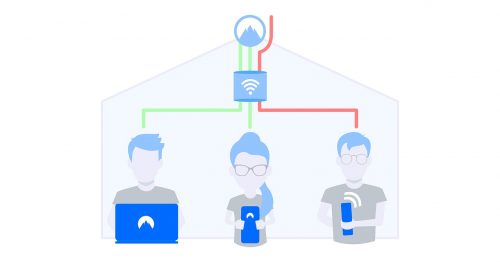 If you have nothing to hide, you don’t have to hide anything! With this argument, many people dismiss the call for more anonymity on the Internet. But that is not enough. Those who use a VPN service do not necessarily want to hide something, but often just protect their privacy – just like in real life. And that goes without saying. Or would you tolerate strangers in your living room, listen to conversations, flip through photo albums, browse files and study your everyday habits? Privacy on the Internet is just as worth protecting. Pharmaceutical companies, for example, don’t care what diseases someone Google searches for. And the employer is also not interested when an employee looks for other vacancies. But all this can be spied on quite easily without adequate privacy protection on the Internet.
If you have nothing to hide, you don’t have to hide anything! With this argument, many people dismiss the call for more anonymity on the Internet. But that is not enough. Those who use a VPN service do not necessarily want to hide something, but often just protect their privacy – just like in real life. And that goes without saying. Or would you tolerate strangers in your living room, listen to conversations, flip through photo albums, browse files and study your everyday habits? Privacy on the Internet is just as worth protecting. Pharmaceutical companies, for example, don’t care what diseases someone Google searches for. And the employer is also not interested when an employee looks for other vacancies. But all this can be spied on quite easily without adequate privacy protection on the Internet.
Using VPN services correctly
It is a prejudice that VPN services are primarily intended to conceal illegal activities, for example on file-sharing networks. For users with a little skill, however, a VPN offers the possibility of circumventing a few restrictions: For example, VPN connections can be used to override geographical barriers, i.e. access restrictions based on location. According to the law, the virtual change of location via VPN is not prohibited, but it often violates the general terms and conditions of shopping sites or streaming services, for example. Anyone who can live with the risk of being excluded from a service as a result of such a violation can use VPN, for example, to watch domestic TV offers abroad.
Surfing the Internet anonymously with restrictions
Many people interested in VPN access have one big wish: complete anonymity. But this cannot be achieved one hundred percent. Although it is much more difficult to establish identity with a VPN connection, it is usually not completely impossible. Because when surfing the Internet, data always accumulates at different points: Tracing the following traces back to a specific person is immensely time-consuming – but still feasible.
- Provider data: If you use an encrypted VPN access that later exchanges your own IP address, you can tell your Internet provider when you are using which service. Even if VPN does not make it possible to trace what the user is doing on the Internet, there are supposed to be secret services that are suspicious even because a surfer is on the Internet via VPN services – true to the motto: Whoever conceals their activities must have something to hide.
- Data while surfing: The VPN server conceals the unique IP address. But there are many other identification features that are less clear individually, but in combination are quite treacherous. These include, above all, so-called OS and browser fingerprinting. This is meta information such as the operating system used, browser versions and settings, and window sizes. If you want to hide such data, you need further software like AntiBrowserSpy.
- Data from the VPN provider: Almost all vendors claim that they do not store any user data at all. Many services, for example, advertise the absence of log files. From a technical point of view, this is hardly possible and therefore implausible.
Decisive: Speed and convenience
 All this shows that a good or bad VPN service cannot necessarily be determined by where the provider has its headquarters. Monitoring works globally. That’s why criteria such as the number and choice of server locations, connection speed and availability, as well as the ease of use and functional scope of the PC client and smartphone apps are important when choosing a VPN provider. Also important: Is the number of connectable devices or the data volume limited?
All this shows that a good or bad VPN service cannot necessarily be determined by where the provider has its headquarters. Monitoring works globally. That’s why criteria such as the number and choice of server locations, connection speed and availability, as well as the ease of use and functional scope of the PC client and smartphone apps are important when choosing a VPN provider. Also important: Is the number of connectable devices or the data volume limited?
Only SpyOff and Perfect Privacy offer unlimed device usage. With CyberGhost, for example, simultaneous use is limited to seven devices.
Test conclusion: VPN services in comparison
There are no huge differences between the VPN providers in the test. We have already sorted out dubious offers in advance. All test candidates are at a comparatively high level. That’s nice, but it doesn’t make the decision for or against a provider any easier. NordVPN won the test thanks to the best combination of functionality and convenience, comparatively high security standards and strong performance. Bitdefender is the last in the comparison, but still the price-performance winner, because it offers a decent performance at an affordable price.
Posted in News by Allan with comments disabled.
VeePN under test: Faster, thanks to over 2,500 servers?
Does VeePN offer the decisive speed advantage over other VPN providers in the test? After all, the VPN client offers you access to 2,500 servers in a total of 39 countries. netzwelt has tested for you how fast and secure you can surf the net anonymously with VeePN and which functions the service offers you.
Sources: veepn.com, nickles.de, it-zoom.de, whiteoutpress.com, bitcoin.org
In the test, VeePN promises access to over 2,500 servers in 39 countries – an exciting candidate for the throne of the best VPN service! Let’s download VeePN for the operating systems Windows 10, Android, iOS as well as for different internet browsers.
In order to find out whether VeePN was convincing in the test, we then tried out the VPN client for a while and took a close look at the interface of the various applications. With which additional functions does VeePN make anonymous surfing in the net safe and how fast are the connections of the countless servers? You’ll find out in the following lines. Let’s start with the ease of use and the variety of apps.

Operation and setup
If you want to set up VeePN on your PC, Smartphone or Tablet, the first thing you need to do is visit our VeePN download page. Here you will find all applications free of charge and virus checked for download. After the installation you start the first VPN connection, because for the basic functions the VPN client doesn’t even ask for an e-mail address or a user name.
Setting up a VPN connection is very easy thanks to tidy menus and preconfigured server lists. What all apps have in common is a large on button that activates secure connections with just one click. With a further click, you then decide which country the VPN connection should be redirected via.
On your PC you also have the advantage that VeePN provides you with several applications at the same time: A system-wide application for the operating systems macOS and Windows 10 and add-ons for internet browsers like Google Chrome, Opera or Firefox. So you can choose if you want all your data traffic to run over the VPN connection or only when surfing in the browser. Thus Windows updates and other programs remain unaffected.
This simple setup and the connection setup with two simple clicks helps beginners to surf the net anonymously even without previous knowledge. If you want to configure exactly which security protocol the service uses, you have to go to the settings of the applications. Here you’ll also get an insight into what other functions VeePN offers you.
Features and Scope
 VPN clients route all or part of your data traffic via secure servers abroad. If the connection is interrupted, there is a risk that your smartphone or notebook will automatically connect and reveal information about your IP address. To prevent this, VeePN offers you a so-called „kill switch“. This prevents any connections in case the contact to the secure VPN server is interrupted.
VPN clients route all or part of your data traffic via secure servers abroad. If the connection is interrupted, there is a risk that your smartphone or notebook will automatically connect and reveal information about your IP address. To prevent this, VeePN offers you a so-called „kill switch“. This prevents any connections in case the contact to the secure VPN server is interrupted.
On the desktop PC you can also protect your DNS address. The function „DNS Leak Protection“ avoids that the other side can read information about the address of your DNS server. If your Internet provider blocks streaming portals such as Kinox.to, for example, this function will give you access again.
This function is not available on your smartphone. Instead, you can switch on a dark mode, which will cover the entire app in dark colors. However, unlike the Bullguard VPN service, you will not be able to start VPN connections automatically. Also missing is a feature that automatically selects a country for the VPN connection. And of these VeePN offers you many.
These countries are available for selection
In terms of country selection, VeePN can compete with other services. The service operator owns over 2,500 servers in 39 countries worldwide. You will also find states that are not part of the so-called „14 eyes“. This alliance of different secret services is classified as a security risk by many security experts. The following list shows which countries are available to you with VeePN.
Belonging to the UK-USA alliance is not the only criterion you should consider when selecting countries. If you want to bypass country restrictions, search for countries for which the service is available. The situation is similar when accessing foreign-language streaming catalogs from Netflix, Amazon Prime Video and Co. Whether VeePN is really a good VPN for Netflix can only be determined by a speed test.
Connection speed
 Basically you lose speed when surfing over VPN connections. So your data traffic is not routed directly to the other side, but via servers abroad. The further away they are, the greater the loss of speed. Nevertheless, a sufficient number of available servers and high server speeds have a positive effect on speed and keep latencies and losses to a minimum.
Basically you lose speed when surfing over VPN connections. So your data traffic is not routed directly to the other side, but via servers abroad. The further away they are, the greater the loss of speed. Nevertheless, a sufficient number of available servers and high server speeds have a positive effect on speed and keep latencies and losses to a minimum.
In order to find out how high the quality of the available servers is, we have carried out several speed tests with the netzwelt DSL speed test. As countries we have chosen Australia, England and Denmark. For comparison, we used the connection without VPN in our editorial office at the Hamburg Fischmarkt.
VeePN delivered very good results in the speed test. We lost 93 percent of the original download speed for the connection to Australia, but compared to Bullguard VPN this is a very good value. Here our speed was reduced by over 99 percent. For normal Internet surfing you can also use Australian servers with VeePN.
- The speed over a server in London is even sufficient for large downloads or streaming content in high resolution 4K, provided your internet line is fast enough without VPN connection.
- When VeePN is activated, we lose just about 33 percent of the original performance.
- A good value – but it doesn’t quite match the high speeds of the test winners of our VPN best list NordVPN and CyberGhost.
Security protocols, encryption and log files
However, high speeds are not necessary in all application areas – but the security of your VPN connection always plays an important role. How the different security protocols differ for VPN clients can be read in our article „IPsec VPN vs. SSL VPN“. In the apps of VeePN you can switch between the protocols OpenVPN, IKEv2, VeePN Smart TCP and VeePN Smart UDP. So you can easily adapt the encryption of your connections to the respective application area.
The variety of VPN protocols is a special feature of VeePN. It is also praiseworthy that VeePN does not store any log files. These are protocols that some VPN providers store when accessing their servers. Here data accumulates, by which your movements in the Internet can be traced afterwards. What you still have to consider regarding the storage of log files for VPN services, you can read in the linked special.
Setup also possible on routers
 Similar to the VPN service Windscribe, VeePN can also be installed on routers. By setting up a VPN connection on your router, you can secure your entire home network at once. In addition, IoT devices such as Smartwatches, refrigerators or Amazon echo speakers receive additional security.
Similar to the VPN service Windscribe, VeePN can also be installed on routers. By setting up a VPN connection on your router, you can secure your entire home network at once. In addition, IoT devices such as Smartwatches, refrigerators or Amazon echo speakers receive additional security.
Costs and subscriptions
Without an account you can start your first steps with VeePN! Although functions like the configuration of your router are not available and there are only three countries to choose from, this account is sufficient for a basic impression of the apps and programs. In addition, VeePN does not have a data limit for the available countries Russia, United States of America and the Netherlands. However, you have to expect a speed limit of almost 50 percent.
- An upgrade to VeePN Premium is possible in various subscription models. That’s why you pay the least for a five-year subscription. Here you have to pay a one-time fee of 99.99 US dollars (about 90 euros).
- If you reduce the term to one year, you pay 69.99 euros once and the monthly costs increase by almost four euros. If you want to pay every month for the service, your account will be debited with 10.99 US dollars (about 9.85 euros).
- For all services you can activate up to 10 devices. If you need more, this number will increase to a maximum of 100, but make sure that the subscriptions are automatically renewed at the end of the subscription period.
Once you have decided on a subscription, you can choose between various payment methods. You can choose between payment by credit card, PayPal, payment services such as „instant bank transfer“ and even crypto currencies such as Bitcoin. If you are not satisfied with VeePN, your money will be refunded for 30 days.
Posted in News by Allan with comments disabled.
Can Bullguard VPN convince in the test?
After all, only 16 different servers are available for the VPN solution. The service also doesn’t offer detailed manual settings. But don’t give up on the VPN client yet, because its simplicity turns out to be one of its strengths!
References to this article and about VPN in general:
- https://www.schieb.de/
- Datenschutzbeauftragter-info.de/mastercard-und-visa-verbieten-angeblich-zahlungen-an-vpn-provider/
- https://www.infosec.gov.hk/english/technical/files/vpn.pdf
Does Bullguard VPN keep up with other services in the test? After all, with services like Nord VPN or CyberGhost you’ll find more servers in more countries to choose from. Not for nothing do they top our list of the best VPN services. So why should you limit Bullguard VPN to only 16 countries?
Is the service very cheap or does it offer features you can’t find on any other VPN client? We’ll find out in the following test report. In it we will guide you through the simple menus, tell you which practical additional functions Bullguard VPN offers and give you details about price, speed and more.
Bullguard VPN under test: Operation and setup
 As with most VPN providers, you install your own app or application with Bullguard VPN. Thanks to this you can establish VPN connections with just a few clicks and don’t have to manually enter server addresses into your system. If you want to try Bullguard VPN you will need an active user account.
As with most VPN providers, you install your own app or application with Bullguard VPN. Thanks to this you can establish VPN connections with just a few clicks and don’t have to manually enter server addresses into your system. If you want to try Bullguard VPN you will need an active user account.
After a free trial period you will search here in vain. To try the service, you will need to start using VPN with at least one year. The purchase price of 73 Euro (May 2019) can be refunded for 30 days. Here we would have wished for a free trial period. If you extend your subscription directly to two years, you pay almost 100 Euro, if you extend your subscription to three you pay almost 112 Euro. This will save you over 50 percent if you decide on a three-year subscription.
With your account you can log on to six different devices on the servers of Bullguard VPN. In our download area you will find the software for the operating systems Windows, macOS, iOS and Android. Bullguard VPN does not offer an app for Smart TVs and plugins for your internet browser.
The mobile apps as well as the applications for Windows and Mac convince with clearly understandable, simple menus. The operation is self-explanatory and also very comfortable thanks to some additional functions. Let’s take a closer look and find out why Bullguard VPN is especially suitable for beginners.
Bullguard VPN under test: additional functions and scope
 The first feature Bullguard calls „Quick Connect“ and allows you to establish a secure connection with just one click or fingertip. The app automatically selects the nearest and best VPN server based on your location and other factors. You can also use Quick Connect if you want to activate Bullguard VPN automatically. On the PC and notebook you can do this directly when you start the device.
The first feature Bullguard calls „Quick Connect“ and allows you to establish a secure connection with just one click or fingertip. The app automatically selects the nearest and best VPN server based on your location and other factors. You can also use Quick Connect if you want to activate Bullguard VPN automatically. On the PC and notebook you can do this directly when you start the device.
On mobile devices, the automatic connection activation is available to you when surfing via WLAN or the mobile Internet. So you are on the safe side if you surf at home via a router with VPN connection and want to protect yourself from disconnections. In this case Bullguard VPN jumps directly to your mobile surfing and secures your connection.
Bullguard VPN offers you another protection mechanism if your VPN connection is interrupted. The so-called „Internet Kill Switch“ prevents connections via the conventional Internet connection once the VPN fails. Instead of surfing unprotected, the software interrupts all connections. This provides more security and sudden error messages if you should bypass a country lock via VPN.
Bullguard VPN under test: These countries are available for selection
Bypassing country blocks may not always work reliably with Bullguard VPN, however, as you only have 16 different countries to choose from. The VPN client offers only one server per country. In the list of countries you’ll only find three states that are outside the so-called „14 eyes“. VPN experts often classify the agreement on cooperation between various secret services as a security risk. In the linked article we have more information for you.
If you attach great importance to your security on the Internet, this could be a thorn in your side. In addition, with Bullguard VPN we were not always able to access a foreign streaming catalog at Netflix. In some cases we got an error message and had to use another VPN for Netflix.
Bullguard VPN under test: Security protocols, encryption and log files
VPN connections must also be secured. VPN clients like Bullguard VPN encrypt their connections according to certain patterns. A basic distinction is made here between IPSec and SSL. Which advantages result from these encryption types, we have explained in the linked article for you. A request to the Bullguard VPN support team revealed that the VPN connections are encrypted using 256-bit encryption according to the Diffie Hellmann standard. In addition, both the OpenVPN protocol and IPsec are used.
- In addition, Bullguard VPN describes a „No-Logs Policy“ in its user guidelines.
- This policy states that Bullguard VPN does not log your accesses to the 16 servers. Bullguad is therefore one of the VPN providers that does not store log files.
- Only in the smartphone app and on your PC can these be tracked. With only one click you can delete these data.
- For legal reasons, Bullguard VPN stores your user data for five years after you have deleted your account.
Bullguard VPN under test: Connection speeds
But the encryption of your connection is not everything. After all, you want to continue surfing with your VPN active and stream the best movies to Netflix. For this reason we have carried out our netzwelt DSL speed test in the following four test runs with different countries. The results are the mean values of each test. Bullguard VPN established the connection to Denmark by itself using the „Quick Connect“ feature.
In fact, the VPN from Denmark is the fastest in comparison. In the test, we lost just under 15 percent of the original performance when downloading and 32 percent when uploading. Bullguard set up the worst connection to Australia. Here we lost as much as 99 percent of the original performance when downloading a file and 85 percent when uploading.
However, it would tend to be possible to stream videos on YouTube or watch films on Amazon Prime Video and Co. via most of the connections tested. Most users won’t have much to complain about Bullguard’s speed.
Bullguard VPN under test: No manual setup possible
If you want to use Bullguard VPN in the whole house and configure a WLAN router for this purpose, this is not possible. The service does not offer a tool for creating a manual configuration file. Here you have to use the free protocol OpenVPN or choose a VPN service like Windscribe. The latter can create the required files automatically.
You also can’t buy your own WLAN router like Bitdefender with the Bitdefender Box at Bullguard VPN. Instead, the manufacturer Bullguard offers with the „Dojo“ a security solution for your home. This secures the IoT devices in your home network, but does not use VPN connections. If you want to connect all network participants in your home via VPN, you will have to choose an alternative.
Secure VPN connections even for laypersons
Bullguard VPN convinced in the test by understandable menus and the reliable establishment of a VPN connection with only one click. This is due on the one hand to the good apps, but on the other hand also to the professional functions that the service does without. Bullguard VPN cannot be set up on routers and you also have to use a different VPN for Smart TVs. Server locations in only 16 countries are below average compared to other VPN clients. So we recommend Bullguard VPN especially for beginners.
Posted in News by Allan with comments disabled.
Operas VPN is only a HTTP proxy
 Operas VPN is only a HTTP proxy! Opera advertises in the latest developer version of the browser with an integrated VPN – but that’s not quite true. The alleged VPN also has a privacy problem.
Operas VPN is only a HTTP proxy! Opera advertises in the latest developer version of the browser with an integrated VPN – but that’s not quite true. The alleged VPN also has a privacy problem.
Operas VPN is rather a proxy
The Norwegian browser manufacturer Opera wants to protect users‘ privacy with a new function – but the VPN feature advertised is only an HTTP proxy. According to security researcher Michal Spacek, this is not a fully-fledged VPN, and there is a potential privacy problem. For experienced users it should be clear that such a service in a browser only encrypts the web traffic and provides it with a new IP – but inexperienced users could be misled here.
The function, which is advertised throughout as VPN, can be activated in the settings of the current developer version of Opera. After activation, the proxy is automatically active, the status is displayed in the address bar to the left of the URL. With a single click, users can see how much data has already been transferred. You can also choose between three locations. In addition to Germany, there are servers in the USA and Canada to choose from.
Opera uses the API of the VPN operator Surfeasy for the service. The connection requires authorization by the user, but this is done automatically. Opera generates a device ID hashed with SHA1 and a device password. With a simple Python script on Github, users can find out their own credentials and use them on another device.
Device ID remains stab le
le
The device ID also remains stable, so it could be used to track users on the network. According to Spacek, the device ID will be retained even after the browser has been reinstalled. A new ID will only be created if the user data is deleted manually. If this ID were created each time the browser was started, privacy would be significantly improved.
But the connection speed was good in the short test – we reached about 50 MBit/s. In the test with a US server, the connection via Netflix and access to content not available in Germany also worked. However, it took well over a minute for the content to be displayed in HD quality. However, there were no dropouts in our short test.
Krystian Kolondra of Opera defended the name in an interview with Helpnetsecurity: „In our case we come up with a new term: Browser VPN – and our goal is that all network activities of the browser are routed through our secure proxy – unlike the normal proxies, which only route the web traffic. It’s different from a system-wide VPN, but it’s also different from a proxy. Therefore: Browser VPN.“ Not all plugins already use the proxy, Kolondra said, citing WebRTC as an example. This will be fixed in later versions of the Developer Preview.
Even a full VPN has limitations: Although it can be used to conceal one’s own IP address, it can also be used in an open WLAN to protect one’s own data traffic on unencrypted websites from other readers. But at the end of the day, unencrypted data is released unencrypted even with a VPN. Users can also be deanonymized using fingerprinting. Various privacy boxes also rely on VPN networks, but many also offer little more protection here.
Posted in News by Allan with comments disabled.
Virtual Private Servers: What are they and what are they for?

Today we’ll write a post about Virtual Private Servers (VPS), in which we will explain what they are and practical applications of use. Numerous companies on the Internet offer the possibility for any user to rent a server. Many times the use case doesn’t require having a complete machine at their own disposal, as it won’t need so many resources.
That’s why dedicated servers (physical servers, connected to the network) are in turn divided into VPS, which to all intents and purposes would have the same characteristics as a normal server except that they are not physically individual. Each one would have its own operating system, its resources, its available traffic… As they are not individual servers, the contract price is considerably cheaper and offers can be found at really affordable prices. In my case, the one I use usually costs only 8.00 $ per month.
What can a VPS be used for?
A VPS has unlimited uses, because after all it is as if you had another computer available in a datacenter with an astronomical Internet connection, if we compare it with the speeds that are seen in the US. Anyway, and for example, we are going to comment on typical uses that can be given to those VPS:
Web Hosting: Some people fall short of the shared hosting plans offered by some companies, either because they need more space, because they need more transfer or because a website consumes too many resources. VPS tend to give a lot of freedom in this aspect, as they tend to give much more space and do not usually have monthly data transfer limits.
Gaming: There are many popular PC games that are more fun if you play it in groups, or some even are group games only. That’s why fans of Minecraft, Counter Strike and similar games often play through private servers performing their games regarding their personal needs. Learn more about such gaming vservers.
VPN: Another very fashionable use is to set up Virtual Private Networks, so that the user can connect to the VPN and navigate through it. The advantage of this is that the connection between user and server is encrypted, so if you are using an unsecured connection no one can see the traffic that the user exchanges with the rest of the Internet.
P2P Downloads: Due to one of the characteristics of the VPS, the connection speed, these are widely used for file exchange using P2P traffic, as we will explain below.
VPS vs. Seedbox
One of the uses that many people give to VPS is file sharing through P2P. On the Internet there are many private BitTorrent trackers, which account for what the user shares with other users and also what is downloaded from them. One of the requirements of these exclusive pages is to keep the ratio (quotient between what is downloaded and what is shared) above a certain number, and this is not particularly easy to achieve with connections as loose as those we have in our country.
For this reason many people turn to VPS and similar services, as these machines tend to have much higher connection speeds and therefore it is even easier to share and stay on these trackers. But a VPS is not the only way to achieve this. Many users do not have the technical knowledge necessary to operate a server of this type, and that is why for some time companies offer something similar but simpler and easier to manage: seedboxes.
A seedbox is, after all, a virtual private server whose only mission is to download and share files. While with the VPS you can do a lot of different things, with a seedbox you can only use it for P2P traffic. Usually they come with a pre-installed BitTorrent client, which the user can easily access via web. Then, to download the files to your computer, the user uses an FTP client. If you are wondering if bittorrent or usenet is better, read this article at this website.
In some cases, some companies offer more limited seedboxes, which even set a maximum number of files by sharing and downloading at the same time, or even set a limit on the amount of traffic spent. Others include other extra programs for the same purpose, such as the jDownloader. Seedboxes are more „captured“, but with rare exceptions they are usually cheaper than VPS. In short…
VPS:
- More freedom.
- Many functions.
- More technical knowledge is required.
- The user configures it and installs whatever he wants.
- They tend to be more expensive.
Seedbox:
- More limited.
- download-oriented.
- Easier to use.
- Comes with factory installed programs.
- They tend to be cheaper.
Advantages of using a VPS or Seedbox for P2P traffic
More speed when it comes to sharing. The main advantage is clear, in many cases we are talking about servers with connections of 100 Mbps or 1000 Mbps. This is vital, and even more so when in Spain the upload speeds offered by operators are so low.
They operate 24 hours a day. It is no longer necessary for the user’s personal computer to be on all day at home. VPS and seedboxes are always on.
Problems with ISPs are avoided. With the proliferation of anti-discharge laws, VPS and seedboxes are the perfect example by which the laws of the three warnings and the like are little ineffective. The same applies to Internet connections that have a monthly traffic transfer limitation. With a VPS you would only spend traffic when transferring a file from the VPS itself to the user’s computer, but you would not spend traffic from the user’s own connection when sharing.
Possible filters or censures are avoided. Now that we are talking about the possible measures to take to combat P2P, if a certain government or ISP decides not to allow traffic to certain websites, the VPS would avoid going through this filter, as it acts as an intermediary. The user connects to the VPS and the VPS goes directly to that page.
Posted in News by Allan with comments disabled.